Categories
Categories
Brands
Brands
Ambu® 505001000US1 aBox™ 2, Displaying Unit 12.8” colour TFT LCD; capacitive touchscreen, 1920 x 1080 pixels, with 6 Power cables interchangeable types, Box of 01
Ambu® 505001000US1 aBox™ 2, Displaying Unit 12.8” colour TFT LCD; capacitive touchscreen, 1920 x 1080 pixels, with 6 Power cables interchangeable types, Box of 01
Product Description
Ambu® 505001000US1 aBox™ 2, Displaying Unit 12.8” colour TFT LCD; capacitive touchscreen, 1920 x 1080 pixels, with 6 Power cables interchangeable types, Box of 01
Description Reference number
aBox 2 505001000

Innovative design – all in one
Ambu® aBox™ 2 is a displaying and processing unit with a built-in touchscreen. It offers plug-and-play connectivity for pulmonology and GI endoscopy. The compact and flexible design comprises a light source, a processor, a recorder and an intuitive user interface.
Excellent imaging
The advanced image processing with adaptive light control ensures continuous optimization of the image quality allowing you to see the details of interest.
Helps you maintain focus and control
You’ll see a live endoscopic image within seconds of connecting to aBox 2.
The intuitive user interface is right there on the screen next to the endoscopic image, making it easy to maintain focus and control.
aBox 2 has a built-in touchscreen providing you with a keyboard, access to image settings and showing the endoscopic image right there on the screen.
Videos and pictures can be exported via USB or directly to PACS via LAN or Wi-Fi.
With the option of importing a worklist the connection between patient and imagery is ensured when exporting the data.
aBox 2 can be used stand-alone or connected to available recorders and external screens.
KEY BENEFITS
• Full HD resolution LCD monitor
• Adjustable touchscreen with a simple user interface
• Continuous image optimization
• Supports DICOM modality worklist
• Compact and flexible design
• Options to connect to external monitors and recorders
• Built-in recorder
• Easy to document imaging data
• Export functions to a USB drive and PACS via DICOM
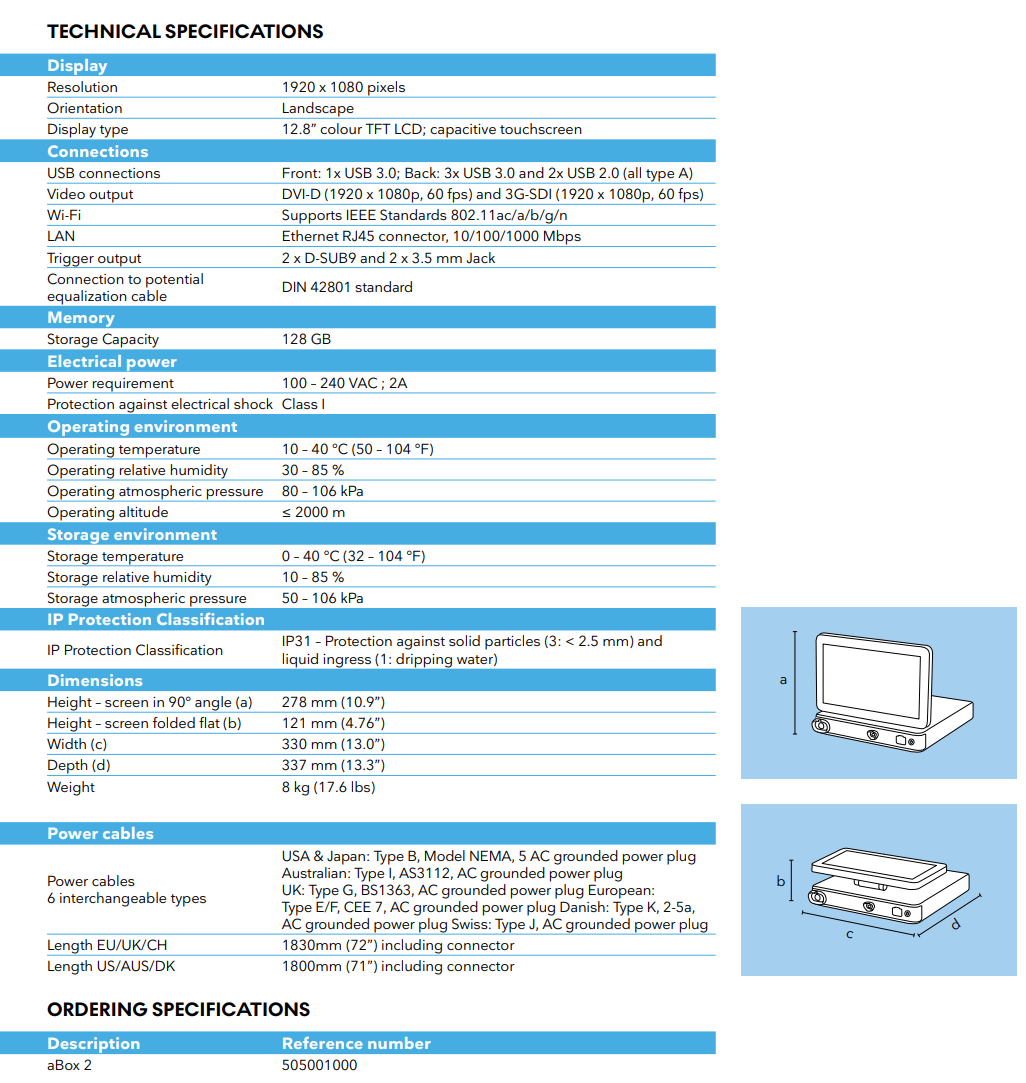
 Loading... Please wait...
Loading... Please wait... 










